Took these photos of a campfire with the Slow Shutter Cam app for iPhone () using Light Trail mode and light sensitivity set to 1.
My learn-by-doing astronomy and astrophotography blog and observing journal
Thursday, May 31, 2012
Tuesday, May 29, 2012
Daytime moon with 4x optical zoom
This mediocre moon photo is the best I can do with my Canon PowerShot A3100 IS with only 4x optical zoom. Right now, the moon is 231,634 miles away at 63% illumination.
Here is the original uncropped version below:
It's only 8:45pm, but my white balance and -2 exposure makes the sky look much darker. The sun will set at 8:59pm and the sky will remain fairly light until around 9:30pm or so.
Monday, May 28, 2012
Star trail photos from Roaming Shores at Lake Roaming Rock in Ohio
I'm so used to taking star trail photos on ISO 400 in Bowling Green. The skies northeast Ohio (near the Pennsylvania border) are much darker, so I probably should have amped it up a bit.
Both photos were taken facing east from the west shore of the lake. The first photo is the bottom 2/3 of the Summer Triangle rising, and the second photo includes the constellations Aquila and Delphinus.
Both photos were taken facing east from the west shore of the lake. The first photo is the bottom 2/3 of the Summer Triangle rising, and the second photo includes the constellations Aquila and Delphinus.
Labels:
photo,
star trails
My first point and shoot Milky Way photos inside the Summer Triangle
I was visiting with friends this weekend at Lake Roaming Rock, and we ended up having clear skies last night. I did some of my usual star trail photos, and I was amazed by the view to the east above the trees. The Summer Triangle was huge in the sky, and I realized I was in the darkest area I've been all summer. I knew the Milky Way should be visible just inside the triangle, and I could just barely make out a slight wispy white glow.
I was hopeful that this could be my chance to capture Milky Way light on my point and shoot camera for the first time ever. I maxed out my settings at 1600 ISO and 15 sec exposure, hoping to gather as much light as I could.
On my camera's LCD screen, I could barely make out a darker smudge going across the frame. When I got the image home, I played around in Photoshop for about 15 minutes trying to tease the contrast out of the picture. Using the HDR Toning tool under Image > Adjustments, I was able to bring the highlights forward.
Here are the results:
I was hopeful that this could be my chance to capture Milky Way light on my point and shoot camera for the first time ever. I maxed out my settings at 1600 ISO and 15 sec exposure, hoping to gather as much light as I could.
On my camera's LCD screen, I could barely make out a darker smudge going across the frame. When I got the image home, I played around in Photoshop for about 15 minutes trying to tease the contrast out of the picture. Using the HDR Toning tool under Image > Adjustments, I was able to bring the highlights forward.
Here are the results:
 |
| Milky Way in the Summer Triangle using Canon Powershot A3100 IS |
 |
| Incomplete Summer Triangle (pan slightly left) using same equipment |
 |
| The Photoshop HDR Toning settings I used for above photos |
Ok, so the first two images were of Milky Way features after some very significant processing. Here is a comparison for both images before (straight out of the camera) and after (adjacent to the final product)...
I labeled Vega as an anchor so you can compare the features of the Milky Way through the summer triangle for the before and after images. Both 'before' shots were taken at ISO 1600 for 15 sec with a Canon Powershot A3100 IS.
For my FINAL comparison, I wanted to see if the mirky over-processed clouds in my pictures were actually from the Milky Way and not just an artifact of all the post production manipulations. Here is a direct comparison with an image by Joe Plocki in 2007. I searched Flickr for a Milky Way image inside the Summer Triangle with a creative commons license.
 |
| Is the noise in my image actually the Milky Way? |
Several of the features look similar, except for the obvious difference that Joe has a much prettier photo than I do. I am able to conclude that I was indeed successful at capturing a very faint image of the Milky Way that became more apparent after messing around in Photoshop for a bit. It is definitely a baby step in my night sky photography career, but a milestone nonetheless. I'm very happy!
Friday, May 25, 2012
International Space Station (ISS) and Dragon C2+ (?) flyover viewed from Ohio
 |
| One of these things is not like the others! ISS over Ohio: 5-25-12, 4:07am |
In my previous post, I mentioned being frustrated with the deteriorating weather as I sat around my apartment waiting for the time to pass. I watched the entire two hour National Geographic Bee, had some coffee, and played with my phone. Although it was still cloudy (about 60% coverage) when I went out to the Intramural Fields at 3:30am, there was a hole in the clouds directly overhead. It was my lucky break, and I set up my tripod facing northeast at about 60 degrees elevation.
Using two stars of the Summer Triangle as guides, I knew the SpaceX Dragon C2+ capsule would "thread the needle" between Deneb and Vega (according to the StarWalk app).
 |
| Anticipated path for Dragon C2+ flyover. "Threading the needle" between Vega and Deneb. |
What really blew my mind was that my Satellite Tracker app had perfectly predicted the flyover. I can imagine being out at night with friends and pretending to produce a shooting star on demand with careful timing. "If there is a god, send us a sign!!" - queue ISS flyover.
Here are a few more shots of the ISS streaking across the sky and into the distance...
Update: Based on the C2+ mission updates, it looks like I didn't "miss" Dragon on my camera because Dragon wasn't there! I was expecting the capsule to be about 2 minutes in front of the ISS, and I figured Dragon would do another lap around the planet and catch up to the ISS again.
Well, I must have misunderstood the rendezvous maneuvers, because it looks like at around 4am EST there is no way Dragon could have been flying 2 minutes in front of the ISS because it was easily within 10 kilometers of the station. It might be a false memory, but I might recall seeing a small amber light trailing immediately behind the ISS. Who knows - either way there is no way to discern between the ISS and Dragon in my 15 sec exposures because they're all blurred together.
Although I don't have proof in my photos, I'll probably still tell people I saw Dragon flying with the ISS ;P
Labels:
Deneb,
ISS,
photo,
star trails,
summer triangle,
Vega
Location:
Bowling Green, OH, USA
Stubbornly anticipating a cloudy ISS / Dragon C2+ flyover
On Tuesday night we had clear skies, and I had planned to photograph the SpaceX Dragon capsule chasing down the International Space Station at a time when both crafts would have been visible in the same shot - it looked pretty impressive in my mind. The pass was going to occur at around 4:20am, so I set my alarm for 3:45am. The next thing I remember is waking up at 5:15am, checking the time, and realizing I must have turned my alarm off in my sleep (although Chris distinctly remembers being woken up by my alarm).
Fast forward to tonight and we have poor weather conditions that look like they're only going to get worse. I've been watching a row of thunderstorms roll in for the past 5 hours, hoping that they would either speed up or slow down because they look to be on track for squatting over Bowling Green at precisely the time of the flyover.
There are several reasons I feel compelled to press on in spite of the clouds. I'm frustrated that I missed my opportunity to see Dragon two nights ago, I am encouraged by a photo of the ISS through the fog, and I'm excited because I've never seen the ISS flyover before and I hear it is pretty cool (and bright enough to be seen through a thin layer of clouds perhaps).
I'm using an app called Satellite Tracker () after visiting the NASA Human Space Flight tracker page and being confused by the directions. The NASA page gives the degrees (azimuth) at different periods, and the azimuth at rise and set, but for some reason I find the top-down image on the Satellite Tracker app to be much easier to visualize.
I'm heading out at 3:30am to point my camera northeast for 45 minutes to see what happens. Maybe I'll get lucky and catch Dragon through a hole in the clouds, or maybe the ISS will be bright enough to shine through. Maybe I won't see anything at all, but at least I won't be left wondering when I wake up in the morning even more frustrated.
Fast forward to tonight and we have poor weather conditions that look like they're only going to get worse. I've been watching a row of thunderstorms roll in for the past 5 hours, hoping that they would either speed up or slow down because they look to be on track for squatting over Bowling Green at precisely the time of the flyover.
 |
| A depressing weather map from AccuWeather.com |
I'm using an app called Satellite Tracker () after visiting the NASA Human Space Flight tracker page and being confused by the directions. The NASA page gives the degrees (azimuth) at different periods, and the azimuth at rise and set, but for some reason I find the top-down image on the Satellite Tracker app to be much easier to visualize.
I'm heading out at 3:30am to point my camera northeast for 45 minutes to see what happens. Maybe I'll get lucky and catch Dragon through a hole in the clouds, or maybe the ISS will be bright enough to shine through. Maybe I won't see anything at all, but at least I won't be left wondering when I wake up in the morning even more frustrated.
Location:
Bowling Green, OH, USA
Saturday, May 19, 2012
Abort! Feeling like a creep ends my long exposure mission
There were two abortions last night! (Is that the right way to say it??), my plans for a 2 hour time lapse sequence was aborted, and then I woke up to find the SpaceX Dragon launch was aborted at the last minute.
I have been wanting to take a star circle photo over the huge silos near my apartment complex, but there are no direct roads near the structure and I don't want to get caught trespassing. I scouted out a location on the south side of the apartment property, but there was a fence between me and the silos.
I had planned to leave my camera out until the batteries ran out, and I even taped a piece of cardboard from a Sprite box over the screen to cover the light so no one would find my camera in the dark.
At around 12:30am, I was adjusting my camera and noticed a man pacing in his apartment window. I had to abort the mission because I realized how creepy it would be to look out your window and see someone adjusting a camera on a tripod in the middle of the night. I felt like a huge creep! I need to find a public park, or roof top observatory, so I don't have to continue creeping around apartment buildings. Next time I think I'll return to campus, because I'm pretty sure it's the only open place that's considered public and open after dark.
I have been wanting to take a star circle photo over the huge silos near my apartment complex, but there are no direct roads near the structure and I don't want to get caught trespassing. I scouted out a location on the south side of the apartment property, but there was a fence between me and the silos.
At around 12:30am, I was adjusting my camera and noticed a man pacing in his apartment window. I had to abort the mission because I realized how creepy it would be to look out your window and see someone adjusting a camera on a tripod in the middle of the night. I felt like a huge creep! I need to find a public park, or roof top observatory, so I don't have to continue creeping around apartment buildings. Next time I think I'll return to campus, because I'm pretty sure it's the only open place that's considered public and open after dark.
Friday, May 18, 2012
Vega, Deneb, & Altair: Playing with the Summer Triangle in Photoshop
The summer triangle is comprised of Vega, Deneb, and Altair - the brightest stars in the constellations Lyra, Cygnus, and Aquila respectively. The triangle makes an excellent signpost for the nebular clouds of the Milky Way which supposedly streak through the center of the triangle. I wouldn't know, I've never seen the Milky Way in the night sky.
I tried my best to clean up the image I got out of my camera, and I was fairly pleased after messing with the exposure tool for a couple minutes. Although I don't like the idea of distorting the "natural" image I get out of my camera, I think it helps to appreciate the background stars.
Here is the final result. A much blacker sky, and distinct stars. I wish my night sky really looked like this!
Tuesday, May 15, 2012
Star trails over Steller Field in Bowling Green
 |
| Scorpio and Libra over BGSU's Steller Field |
I made these star trails with a series of 15 sec exposures (ISO-400) over the Steller Field scoreboard from the golf course at BGSU. Tonight was a 10/10 on my AccuWeather stargazing forecast, but still plenty of light pollution in Bowling Green.
The nice thing was zero wind so I got to use trees in my shots for the first time. Anyone from Blowing Green knows how rare it is to find a calm night.
 |
| Mars with Leo in the West |
 |
| My position behind the scoreboard facing South |
Sunday, May 13, 2012
A better shot of Mizar and Alcor
My last image of the double (triple) star in the handle of the Big Dipper, Mizar and Alcor, was a little stretched because it was toward the outside of my frame. This time, under a 15 sec exposure, there is minimal trailing. I adjusted brightness and contrast in Photoshop.
I think the differences in star colors I get in my photos is fascinating, but after reading an article on Point and Shoot Astronomy, I'm doubting whether the colors I'm picking up are true colors or an artifact of something called an RGBG Bayered sensor.
Once again, I'm realizing how little I know about cameras, astronomy, and light detection. Either way, that's part of the blogging process. If I wasn't writing a blog, I would never have bothered to look up what a Bayer filter is, and how it might impact apparent star color.
Friday, May 11, 2012
AccuWeather Stargazing Forecast is my favorite clear sky chart
According to their site: "The AccuWeather.com Stargazing Forecast considers weather conditions and the lunar cycle to forecast the peak evenings for amateur astronomy." Last night, they gave the sky a 9 out of 10, and they accurately predicted clear skies two days in advance. As you can see from the simple chart, it looks like some perfect skies are coming up the first part of next week.
In the astronomy blog circuit, it appears that the most popular stargazing forecast is the Clear Sky Chart from cleardarksky.com. Although this chart is super straightforward and compact, I find it difficult to tell the colors apart just by looking at them. Each color corresponds to a different rating along a gradient, and there are only a few shades between 0% and 20% cloud cover.
In the astronomy blog circuit, it appears that the most popular stargazing forecast is the Clear Sky Chart from cleardarksky.com. Although this chart is super straightforward and compact, I find it difficult to tell the colors apart just by looking at them. Each color corresponds to a different rating along a gradient, and there are only a few shades between 0% and 20% cloud cover.
So maybe I'm just a noob, but I prefer the 10 point ranking system for now, you can keep your color gradient for "seeing" and humidity.
My slapdash photo kit is expanding
My case of supplies and accessories is large enough to necessitate a small plastic storage container. I can't wait to make my egg timer time lapse panning device to really upgrade my gear haha!
Thursday, May 10, 2012
iPhone time lapse cloud medley in 720p
We had some amazing clouds in Bowling Green today. I tried to film them outside but my tripod was too flimsy in the 40 mph wind gusts, so the only usable time lapse footage I ended up with came through my bedroom window.
This is my first time lapse video that includes post-production. I cut out some over-exposed frames, added transitions to merge the three videos together, and even cropped out a bit of windowsill that I overlooked when setting up for 2 hours of filming.
Here is what the third clip looked like before zoom cropping it, yikes:
This is my first time lapse video that includes post-production. I cut out some over-exposed frames, added transitions to merge the three videos together, and even cropped out a bit of windowsill that I overlooked when setting up for 2 hours of filming.
Here is what the third clip looked like before zoom cropping it, yikes:
I'm using iMovie because it's the only thing I have on my new computer. I hear Quicktime Pro is pretty good. I miss my Sony Vegas that I use to have on my old PC!
Wednesday, May 9, 2012
My next project: Egg timer time lapse panning device
I found this elegant use of an egg timer as a time lapse panning device, and I started foaming at the mouth. I'm not very handy with a drill, but I think it looks simple enough to try. I'm not doing it this weekend or anything, but it's definitely on my to-do list for slapdash camera accessories.
P.S. I think slapdash is my new favorite word. Maybe I should rename my site Slapdash Astronomy.
P.S. I think slapdash is my new favorite word. Maybe I should rename my site Slapdash Astronomy.
Photograph the moon with a Canon PowerShot A3100 IS
 |
| Final product, turned down the brightness a bit in Photoshop... |
.png) |
| Over-exposed supermoon from Saturday, what a waste! |
I tried the recipe and got the same boring results from before, with maybe just a little more contrast on the lunar disc. I had the camera on ISO-80, -2, but the shutter kept trying to take a 1 second exposure which was way too long.
.jpg) |
| 1" shutter was still too long even with low ISO and -2 exposure |
.jpg) |
| My first "real" shot of the moon with some foggy haze around it |
.png) |
| Same moon, shorter shutter (1/60) with the flash on |
Location:
Bowling Green, OH, USA
Monday, May 7, 2012
Leo constellation with star labels
Tracing my own star charts out of actual photographs is remarkably fun, and a great way to learn to recognize their shapes in the sky! Here is the constellation Leo with visitor Mars close by. When I was looking up my reference, I noticed that some versions of Leo have little legs attached. I used what I'm guessing is the more traditional Leo because it was more common in Google images.
My super close up of Mars has a red tint to it, but I wouldn't be surprised if the color was just a distortion from the exposure. It looks a little red to the naked eye, but with this long exposure it appears white in the center.
My super close up of Mars has a red tint to it, but I wouldn't be surprised if the color was just a distortion from the exposure. It looks a little red to the naked eye, but with this long exposure it appears white in the center.
 |
| Mars appearing slightly red and over exposed |
Sunday, May 6, 2012
Weird double "Supermoon" time lapse on iPhone
After my marginal success getting a screenshot of the moon from a time lapse video, I wanted to try the technique on the supermoon from May 5, 2012. I took this shot out the same window as the last time lapse, and got a slightly different effect.
It appears that the extremely bright supermoon created a glare on the window, producing a double supermoon. Luckily, at least one of the moons has some detail to the face, which means I was able to reproduce the technique. Hmmm...
 |
| A weird double supermoon created with glare through a window |
It appears that the extremely bright supermoon created a glare on the window, producing a double supermoon. Luckily, at least one of the moons has some detail to the face, which means I was able to reproduce the technique. Hmmm...
 |
| Rise of the supermoon |
There are some things going on with the reflection through the window that I don't quite understand.
Subscribe to:
Posts (Atom)









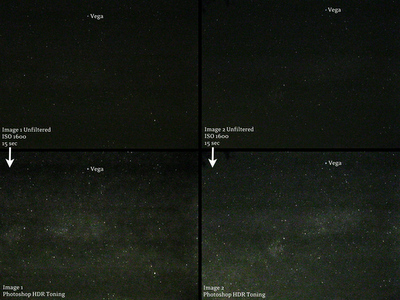





.PNG)
.PNG)


.JPG)









.PNG)
.JPG)

