I finally found a way to convert my iPhone videos to a format that Registax will accept (Apple BMP compression .avi files) and stacked a 3 second video taken with my iPhone mounted on tripod looking down through my telescope eyepiece (900mm/25mm = 36x). Here is a screenshot from the video (before) and a final processed image (after). Not bad for a phone!
 |
| Screenshot of a 3 second video taken with iPhone (Before) |
 |
| Final photo after converting, aligning, stacking, and adjusting wavelets in Registax (After) |
The conversion software I used is called
MPEG Streamclip by Squared 5, and it's a free download for Mac and Windows. However, the videos only worked for me on my Mac (could be something to do with a codec, not sure). Here are some sequence screenshots of the easy conversion in
Streamclip.
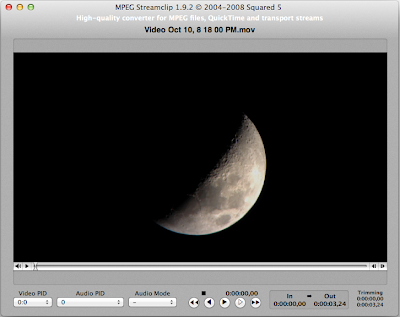 |
| If the preview image doesn't show up in the window, you know right away it's not going to work. On my PC, this preview window is all solid white with no image. This screenshot is from my Mac - and the conversion is a breeze! |
 |
| To convert to .avi file, go to File > Export to AVI |
 |
| Adjust your parameters. I chose to turn the audio off because I don't need it, chose to compress using Apple BMP, unscaled frame size, and drag the quality meter up to 100% |
The resulting AVI file is huge! My 3 second video clip was 682 MB as an AVI file, and a longer 15 second video was 2.6 GB as an AVI file. I didn't notice a drastic improvement between the 3 second and 15 second stacks (about 115 frames vs. 454 frames) - if anything it just gets messier trying to align even more for not much more detail.




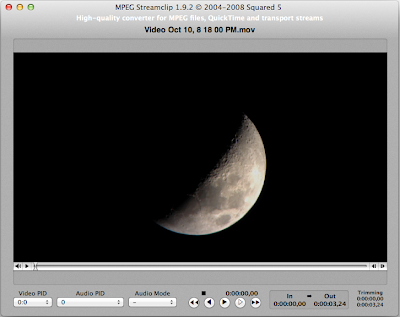
No comments:
Post a Comment